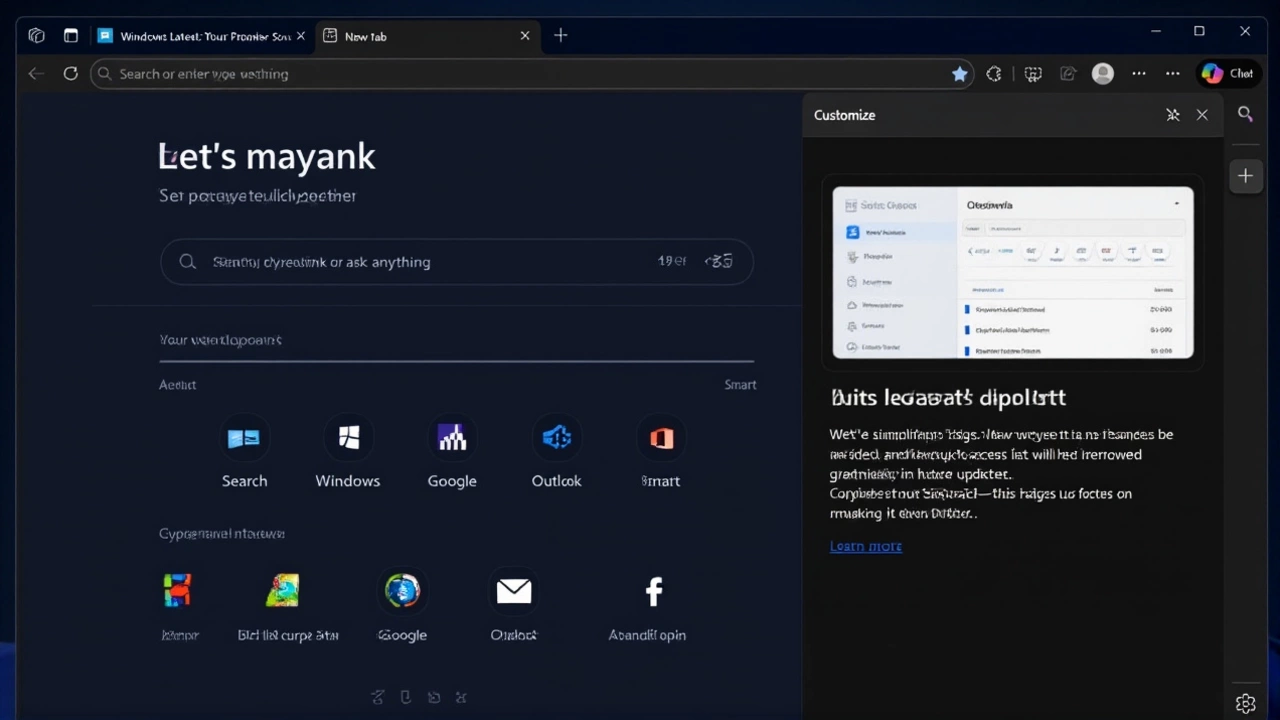
On August 18-19, 2025, Microsoft quietly dropped a bombshell in the world of spreadsheets: the Microsoft COPILOT function for Excel. It’s not an add-in. Not a sidebar. Not a suggestion. It’s a formula — typed right into a cell, just like SUM or VLOOKUP. And it’s already changing how people work with data. For the first time, AI doesn’t just assist Excel users — it becomes part of the formula itself. The catch? Only Beta Channel users with a Microsoft 365 Copilot license can access it. And Microsoft’s warning is blunt: don’t use it for anything that needs to be accurate.
How the COPILOT Function Actually Works
The syntax? =COPILOT(prompt_part1, [context1], [prompt_part2], [context2], ...). Think of it like giving your spreadsheet a verbal instruction, then pointing to the data you want it to use. For example, you could type=COPILOT("Categorize these transactions by expense type", B2:B50) and get back a list of categories like "Dining," "Transport," or "Office Supplies." The optional context arguments let you feed it ranges — single cells, entire columns, even non-contiguous selections. No copy-pasting. No manual tagging. Just a formula that thinks for you.
But here’s the twist: Microsoft confirmed the underlying model is based on gpt-4.1-mini, as of April 14, 2025 — though they admit it’s already likely updated. That means if you run the same formula next week, you might get a slightly different result. Not because you changed anything. Because the AI evolved. For accountants, auditors, and finance teams, this is a red flag. The Institute of Chartered Accountants in England and Wales (ICAEW) has already flagged this as a risk for compliance-sensitive work. "You can’t audit an AI that changes its mind," one senior auditor told us. "It’s not a tool — it’s a conversation."
Who Built It — And Why It Matters
The team behind it? Microsoft insiders Joe and Catherine, named in an official YouTube video from August 18, 2025. They showed the function cleaning messy addresses, explaining nested formulas in plain English, and even adding emojis to sentiment analysis of customer feedback. One demo turned 300 Australian credit card entries into labeled categories with a single drag. It’s impressive. It’s also terrifying if you’ve ever had to reconcile a spreadsheet for a quarter-end audit.And then there’s Satya Nadella. The CEO of Microsoft, who once worked as a technical marketing manager for Excel in the 1990s, posted a LinkedIn video saying simply: "I just love this." That’s not corporate speak. That’s a man who remembers when Excel was just formulas and grids — and now sees it becoming something alive. This isn’t just an update. It’s a generational shift.
What Microsoft Won’t Tell You (But You Need to Know)
The usage limits are tight: 100 calls every 10 minutes, 300 per hour. But here’s the nuance — if you pass a range like A1:A1000 as context, it counts as one call. Drag that same formula down 50 rows? That’s 50 calls. So if you’re trying to apply this to a dataset of 10,000 rows, you’ll hit the cap fast. And Microsoft’s privacy promise? "Your prompts and data won’t be used to train models." That’s reassuring — until you realize they’re still collecting metadata on what you ask. They’re building a map of how professionals use AI in spreadsheets.It also can’t access live web data or internal business documents. So no pulling in real-time stock prices or your company’s HR database. It’s confined to what’s on your screen. That’s a safety net — but also a limitation. This isn’t a research assistant. It’s a local assistant. And it’s not replacing your brain. It’s outsourcing parts of it.
Why This Isn’t Just About Excel
This move is part of a broader tech industry pivot. Google has Gemini in Sheets. Adobe has Firefly in Photoshop. Salesforce has Einstein in CRM. But Microsoft is the first to embed AI directly into the formula bar — the sacred core of spreadsheet logic. Previous AI tools in Excel were like helpful interns: they suggested charts or explained formulas. COPILOT is the coworker who grabs the keyboard and types for you.The COPILOT function is the official successor to the experimental LABS.GENERATIVEAI function, which lived in the Excel Labs add-in for over a year. That was a toy. This is the real thing. And it’s coming to Excel for the web soon through the Microsoft Ignite 2025Frontier program. Microsoft says it will expand call limits over time — meaning this is just the first draft.
What’s Next? And Who Should Worry?
For casual users? This is magic. For finance teams? It’s a minefield. For educators? It’s a teaching tool waiting to explode. For auditors? It’s a compliance nightmare.Microsoft insists the function is optional. That’s true — you have to type it. But once you do, you’re trusting an AI that changes its mind, can’t be audited, and doesn’t keep a version history. There’s no "undo" for an AI-generated cell. And if you share that file? The next person opens it and sees a result they can’t verify. That’s not innovation. That’s risk.
Still, the momentum is undeniable. The future of spreadsheets won’t be about writing better formulas. It’ll be about asking better questions. And if you’re not learning how to prompt an AI like a colleague — you’re already falling behind.
Frequently Asked Questions
Can I use the COPILOT function for financial reporting or audits?
No. Microsoft explicitly warns against using the COPILOT function for any task requiring accuracy or reproducibility, including financial reporting, tax calculations, or audits. Because the underlying AI model (currently gpt-4.1-mini) may update without notice, results can change over time even with identical inputs. This makes it impossible to verify or trace outputs — a critical failure for compliance frameworks like GAAP or IFRS.
How many times can I use the COPILOT function in a day?
You’re limited to 300 calls per hour and 100 calls every 10 minutes. However, passing a large range (like A1:A1000) counts as one call. But if you drag the formula across 50 cells, that’s 50 separate calls. This design encourages thoughtful use — not mass automation. Most enterprise users will hit these limits quickly when working with large datasets.
Is my data safe when I use COPILOT?
Microsoft claims prompts and worksheet data won’t be used to train its foundation models. It also blocks access to Confidential/Highly Confidential workbooks and prevents jailbreak prompts. But metadata — like what types of queries you run and how often — is still collected. For industries with strict data governance (healthcare, finance), this may still violate internal policies, even if Microsoft’s public policy is reassuring.
Will COPILOT work on Mac and Excel for the web?
Yes — but only on specific builds. Windows users need Excel Version 2509 (Build 19212.20000) or later. Mac users need Version 16.101 (Build 25081334) or later. Microsoft has confirmed the function will roll out to Excel for the web via the Frontier program, likely before Microsoft Ignite 2025 on November 18, 2025. No timeline has been given for mobile apps.
What’s the difference between COPILOT and the old LABS.GENERATIVEAI function?
LABS.GENERATIVEAI was an experimental add-in that required manual activation and lived outside the formula bar. COPILOT is now a native function — typed directly into cells like SUM or IF. It’s faster, more integrated, and designed for daily use. Microsoft retired LABS.GENERATIVEAI as part of this transition, signaling that AI in Excel is no longer a demo — it’s the new standard.
Why did Microsoft wait until now to launch this?
Microsoft spent over a year testing COPILOT in beta, refining safety protocols, usage limits, and privacy controls. The timing aligns with Microsoft Ignite 2025, where "Copilot and agents built to power the Frontier firm" is a central theme. They needed to ensure enterprise trust before going mainstream. The fact that they’re still warning against use in critical calculations shows they’re being cautious — and that the technology isn’t quite ready for prime time.
